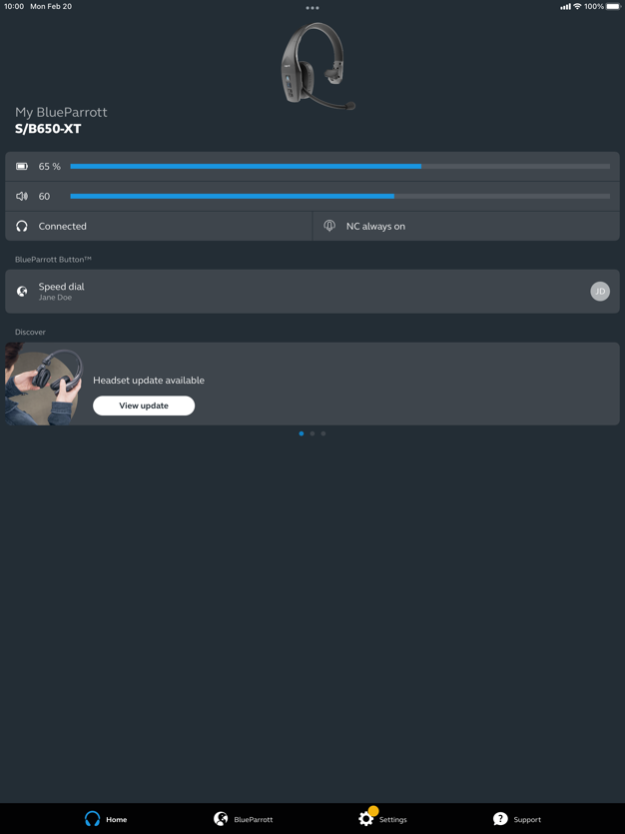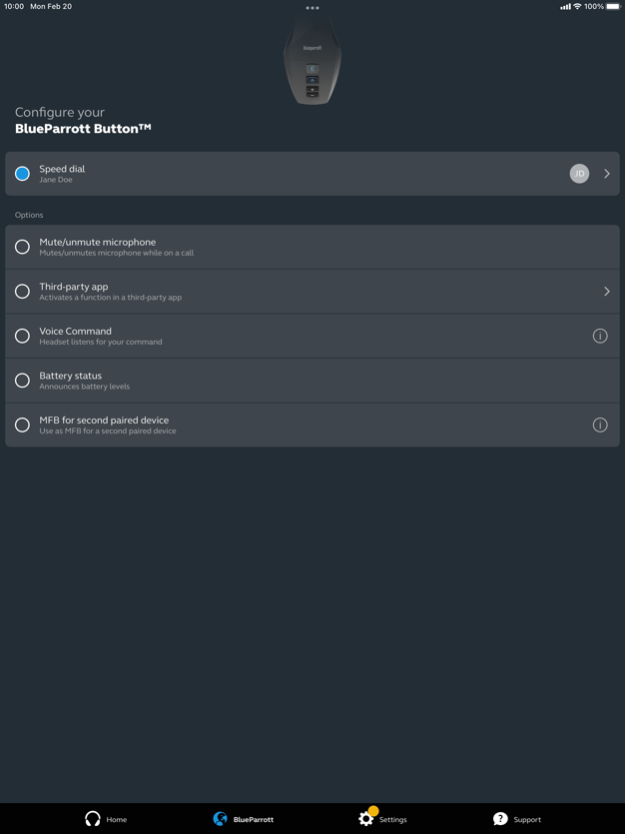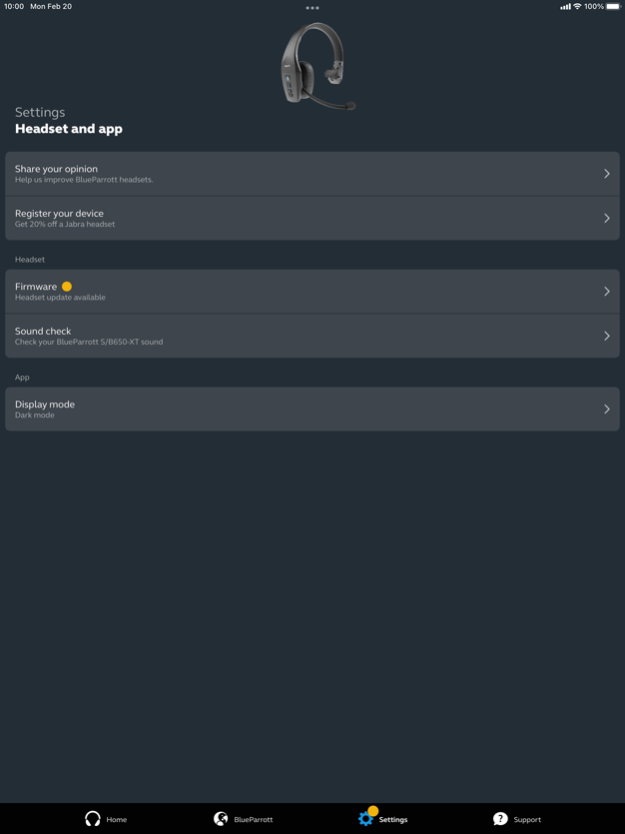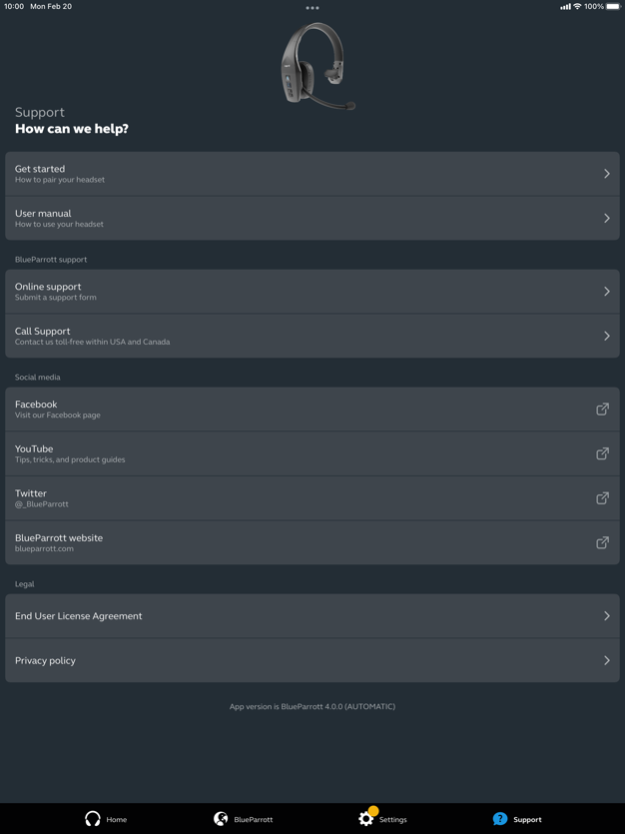BlueParrott 4.2
Continue to app
Free Version
Publisher Description
The perfect companion for your BlueParrott headset.
Get the most from your headset with the free BlueParrott App. The app offers a range of extra features that enable you to personalize and enhance your BlueParrott headset.
• Boost productivity using the BlueParrott Button™
Program your BlueParrott Button™ from your mobile device and get fast access to your favorite features such as mute, speed dial and more.
Applies to BlueParrott headsets with a BlueParrott Button™, such as: B650-XT, S650-XT, M300-XT, M300-XT SE, B550-XT, B450-XT (BPB-45020), B450-XT Classic, B350-XT (BPB-35020), B350-XT, C400-XT, C300-XT and S450-XT.
Also the BlueParrott Button™ can be configured to integrate with selected third party apps. Ideal for those who need to communicate with teams operating in warehouse, retail or hospitality settings.
• Easy firmware updates
The B650-XT, S650-XT, M300-XT, M300-XT SE, B250-XTS SE enable firmware updates over-the-air using the BlueParrott App, allowing you to keep your headset up to date without having to connect your headset to the computer.
• Easy set up and ongoing support
Get started and access support when you need it. Instructions help you to easily pair your BlueParrott headset and smartphone quickly. The app also offers instant access to user guides and the BlueParrott technical support team when you need assistance.
The BlueParrott App currently supports:
• BlueParrott B250-XTS SE
• BlueParrott B650-XT
• BlueParrott S650-XT
• BlueParrott M300-XT SE
• BlueParrott M300-XT
• BlueParrott B550-XT
• BlueParrott B450-XT (BPB-45020)
• BlueParrott B450-XT Classic
• BlueParrott B350-XT (BPB-35020)
• BlueParrott B350-XT
• BlueParrott S450-XT
• BlueParrott C400-XT
• BlueParrott C300-XT
Sep 20, 2023
Version 4.2
Spanish language support
Bug fixes and stability improvements.
About BlueParrott
BlueParrott is a free app for iOS published in the Office Suites & Tools list of apps, part of Business.
The company that develops BlueParrott is GN Audio AS. The latest version released by its developer is 4.2.
To install BlueParrott on your iOS device, just click the green Continue To App button above to start the installation process. The app is listed on our website since 2023-09-20 and was downloaded 16 times. We have already checked if the download link is safe, however for your own protection we recommend that you scan the downloaded app with your antivirus. Your antivirus may detect the BlueParrott as malware if the download link is broken.
How to install BlueParrott on your iOS device:
- Click on the Continue To App button on our website. This will redirect you to the App Store.
- Once the BlueParrott is shown in the iTunes listing of your iOS device, you can start its download and installation. Tap on the GET button to the right of the app to start downloading it.
- If you are not logged-in the iOS appstore app, you'll be prompted for your your Apple ID and/or password.
- After BlueParrott is downloaded, you'll see an INSTALL button to the right. Tap on it to start the actual installation of the iOS app.
- Once installation is finished you can tap on the OPEN button to start it. Its icon will also be added to your device home screen.